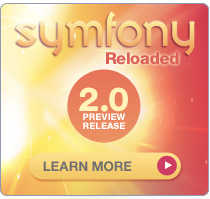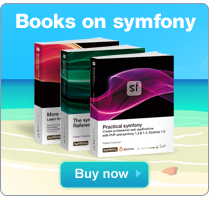The security.yml Configuration File
The ~security.yml~ configuration file describes the authentication and authorization rules for a symfony application.
The configuration information from the
security.ymlfile is used by theuserfactory class (sfBasicSecurityUserby default). The enforcement of the authentication and authorization is done by thesecurityfilter.
When an application is created, symfony generates a default security.yml file in the application config/ directory which describes the security for the whole application (under the default key):
---
default:
is_secure: false
As discussed in the introduction, the security.yml file benefits from the configuration cascade mechanism, and can include constants.
The default application configuration can be overridden for a module by creating a security.yml file in the config/ directory of the module. The main keys are action names without the execute prefix (index for the executeIndex method for instance).
To determine if an action is secure or not, symfony looks for the information in the following order:
-
a configuration for the specific action in the module configuration file if it exists;
-
a configuration for the whole module in the module configuration file if it exists (under the
allkey); -
the default application configuration (under the
defaultkey).
The same precedence rules are used to determine the credentials needed to access an action.
The
security.ymlconfiguration file is cached as a PHP file; the process is automatically managed by the ~sfSecurityConfigHandler~ class.
~Authentication~
The default configuration of security.yml, installed by default for each application, authorizes access to anybody:
---
default:
is_secure: false
By setting the ~is_secure~ key to true in the application security.yml file, the entire application will require authentication for all users.
When an un-authenticated user tries to access a secured action, symfony forwards the request to the
loginaction configured insettings.yml.
To modify authentication requirements for a module, create a security.yml file in the config/ directory of the module and define an all key:
---
all:
is_secure: true
To modify authentication requirements for a single action of a module, create a security.yml file in the config/ directory of the module and define a key after the name of the action:
---
index:
is_secure: false
It is not possible to secure the login action. This is to avoid infinite recursion.
~Authorization~
When a user is authenticated, the access to some actions can be even more restricted by defining ~credentials~. When credentials are defined, a user must have the required credentials to access the action:
---
all:
is_secure: true
credentials: admin
The credential system of symfony is simple and powerful. A credential is a string that can represent anything you need to describe the application security model (like groups or permissions).
The credentials key supports Boolean operations to describe complex credential requirements by using the notation array.
If a user must have the credential A and the credential B, wrap the credentials with square brackets:
---
index:
credentials: [A, B]
If a user must have credential the A or the credential B, wrap them with two pairs of square brackets:
---
index:
credentials: [[A, B]]
You can also mix and match brackets to describe any kind of Boolean expression with any number of credentials.
インデックス
Document Index
関連ページリスト
Related Pages
 Introduction
Introduction The YAML Format
The YAML Format Configuration File Principles
Configuration File Principles The settings.yml Configuration File
The settings.yml Configuration File The factories.yml Configuration File
The factories.yml Configuration File The generator.yml Configuration File
The generator.yml Configuration File The databases.yml Configuration File
The databases.yml Configuration File The security.yml Configuration File
The security.yml Configuration File The cache.yml Configuration File
The cache.yml Configuration File The routing.yml Configuration File
The routing.yml Configuration File The app.yml Configuration File
The app.yml Configuration File The filters.yml Configuration File
The filters.yml Configuration File The view.yml Configuration File
The view.yml Configuration File Other Configuration Files
Other Configuration Files Events
Events Tasks
Tasks Appendix A - License
Appendix A - License

日本語ドキュメント
Japanese Documents
 2011/01/18 Chapter 17 - Extending Symfony
2011/01/18 Chapter 17 - Extending Symfony 2011/01/18 The generator.yml Configuration File
2011/01/18 The generator.yml Configuration File 2011/01/18 Les tâches
2011/01/18 Les tâches 2011/01/18 Emails
2011/01/18 Emails 2010/11/26 blogチュートリアル(8) ビューの作成
2010/11/26 blogチュートリアル(8) ビューの作成