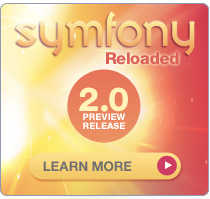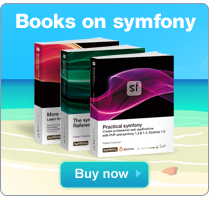Day 15: Web Services
With the addition of feeds on Jobeet, job seekers can now be informed of new jobs in real-time.
On the other side of the fence, when you post a job, you will want to have the greatest exposure possible. If your job is syndicated on a lot of small websites, you will have a better chance to find the right person. That's the power of the ~long tail|Long Tail~. Affiliates will be able to publish the latest posted jobs on their websites thanks to the ~web services|Web Services~ we will develop along this day.
~Affiliates~
As per day 2 requirements:
"Story F7: An affiliate retrieves the current active job list"
The Fixtures
Let's create a new ~fixture|Fixtures~ file for the affiliates:
# data/fixtures/030_affiliates.yml # data/fixtures/affiliates.yml JobeetAffiliate: sensio_labs: url: http://www.sensio-labs.com/ email: [email protected] is_active: true token: sensio_labs jobeet_category_affiliates: [programming] JobeetCategories: [programming]
symfony:
url: http://www.symfony-project.org/
email: [email protected]
is_active: false
token: symfony
jobeet_category_affiliates: [design, programming] JobeetCategories: [design, programming]
Creating records for the middle table of a many-to-many relationship is as simple as defining an array with a key of the middle table name plus an s. Creating records for many-to-many relationships is as simple as defining an array with the key which is the name of the relationship. The content of the array is the object names as defined in the fixture files. You can link objects from different files, but the names must be defined first.
In the fixtures file, tokens are hardcoded to simplify the testing, but when an actual user applies for an account, the ~token|Token~ will need to be generated:
[php] // lib/model/JobeetAffiliate.php class JobeetAffiliate extends BaseJobeetAffiliate { public function save(PropelPDO $con = null) { if (!$this->getToken()) { $this->setToken(sha1($this->getEmail().rand(11111, 99999))); }
return parent::save($con);
}
// ...
}
[php] // lib/model/doctrine/JobeetAffiliate.class.php class JobeetAffiliate extends BaseJobeetAffiliate { public function save(Doctrine_Connection $conn = null) { if (!$this->getToken()) { $this->setToken(sha1($this->getEmail().rand(11111, 99999))); }
return parent::save($conn);
}
// ...
}
You can now reload the data:
$ php symfony propel:data-load
The Job Web Service
As always, when you create a new resource, it's a good habit to define the ~URL~ first:
#For this route, the special ~sf_format~ variable ends the URL and the valid values are xml, json, or yaml.
The getForToken() method is called when the action retrieves the collection of objects related to the route. As we need to check that the affiliate is activated, we need to override the default behavior of the route:
[php] // lib/model/JobeetJobPeer.php class JobeetJobPeer extends BaseJobeetJobPeer { static public function getForToken(array $parameters) { $affiliate = JobeetAffiliatePeer::getByToken($parameters['token']); if (!$affiliate || !$affiliate->getIsActive()) { throw new sfError404Exception(sprintf('Affiliate with token "%s" does not exist or is not activated.', $parameters['token'])); }
return $affiliate->getActiveJobs();
}
// ...
}
[php] // lib/model/doctrine/JobeetJobTable.class.php class JobeetJobTable extends Doctrine_Table { public function getForToken(array $parameters) { $affiliate = Doctrine_Core::getTable('JobeetAffiliate') ➥ ->findOneByToken($parameters['token']); if (!$affiliate || !$affiliate->getIsActive()) { throw new sfError404Exception(sprintf('Affiliate with token "%s" does not exist or is not activated.', $parameters['token'])); }
return $affiliate->getActiveJobs();
}
// ...
}
If the token does not exist in the database, we throw an sfError404Exception exception. This exception class is then automatically converted to a ~404|404 Error~ response. This is the simplest way to generate a 404 page from a model class.
The getForToken() method uses two new methods we will create now.
First, the getByToken() method must be created to get an affiliate given its token:
// lib/model/JobeetAffiliatePeer.php class JobeetAffiliatePeer extends BaseJobeetAffiliatePeer { static public function getByToken($token) { $criteria = new Criteria(); $criteria->add(self::TOKEN, $token); return self::doSelectOne($criteria); } }
Then, the getActiveJobs() method returns the list of currently active jobs for the categories selected by the affiliate: The getForToken() method uses one new method named getActiveJobs() and returns the list of currently active jobs:
[php] // lib/model/JobeetAffiliate.php class JobeetAffiliate extends BaseJobeetAffiliate { public function getActiveJobs() { $cas = $this->getJobeetCategoryAffiliates(); $categories = array(); foreach ($cas as $ca) { $categories[] = $ca->getCategoryId(); }
$criteria = new Criteria();
$criteria->add(JobeetJobPeer::CATEGORY_ID, $categories, Criteria::IN);
JobeetJobPeer::addActiveJobsCriteria($criteria);
return JobeetJobPeer::doSelect($criteria);
}
// ...
}
[php] // lib/model/doctrine/JobeetAffiliate.class.php class JobeetAffiliate extends BaseJobeetAffiliate { public function getActiveJobs() { $q = Doctrine_Query::create() ->select('j.*') ->from('JobeetJob j') ->leftJoin('j.JobeetCategory c') ->leftJoin('c.JobeetAffiliates a') ->where('a.id = ?', $this->getId());
$q = Doctrine_Core::getTable('JobeetJob')->addActiveJobsQuery($q);
return $q->execute();
}
// ...
}
The last step is to create the api action and templates. Bootstrap the module with the generate:module task:
$ php symfony generate:module frontend api
As we won't use the default
indexaction, you can remove it from the action class, and remove the associated templateindexSucess.php.
The Action
All formats share the same list action:
// apps/frontend/modules/api/actions/actions.class.php public function executeList(sfWebRequest $request) { $this->jobs = array(); foreach ($this->getRoute()->getObjects() as $job) { $this->jobs[$this->generateUrl('job_show_user', $job, true)] = ➥ $job->asArray($request->getHost()); } }
Instead of passing an array of JobeetJob objects to the templates, we pass an array of strings. As we have three different templates for the same action, the logic to process the values has been factored out in the JobeetJob::asArray() method:
// lib/model/JobeetJob.php // lib/model/doctrine/JobeetJob.class.php class JobeetJob extends BaseJobeetJob { public function asArray($host) { return array( 'category' => $this->getJobeetCategory()->getName(), 'type' => $this->getType(), 'company' => $this->getCompany(), 'logo' => $this->getLogo() ? 'http://'.$host.'/uploads/jobs/'.$this->getLogo() : null, 'url' => $this->getUrl(), 'position' => $this->getPosition(), 'location' => $this->getLocation(), 'description' => $this->getDescription(), 'how_to_apply' => $this->getHowToApply(), 'expires_at' => $this->getExpiresAt('c'), 'expires_at' => $this->getExpiresAt(), ); }
// ...
}
The xml Format
Supporting the xml format is as simple as creating a template:
<!-- apps/frontend/modules/api/templates/listSuccess.xml.php --> <?xml version="1.0" encoding="utf-8"?> <jobs> <?php foreach ($jobs as $url => $job): ?> <job url="<?php echo $url ?>"> <?php foreach ($job as $key => $value): ?> <<?php echo $key ?>><?php echo $value ?></<?php echo $key ?>> <?php endforeach ?> </job> <?php endforeach ?> </jobs>
The json Format
Support the JSON format is similar:
<!-- apps/frontend/modules/api/templates/listSuccess.json.php --> [ <?php $nb = count($jobs); $i = 0; foreach ($jobs as $url => $job): ++$i ?> { "url": "<?php echo $url ?>", <?php $nb1 = count($job); $j = 0; foreach ($job as $key => $value): ++$j ?> "<?php echo $key ?>": <?php echo json_encode($value).($nb1 == $j ? '' : ',') ?> <?php endforeach ?> }<?php echo $nb == $i ? '' : ',' ?> <?php endforeach ?> ]
~The yaml Format|Formats (Creation)~
For built-in formats, symfony does some configuration in the background, like changing the content type, or disabling the layout.
As the YAML format is not in the list of the built-in request formats, the response content type can be changed and the layout disabled in the action:
class apiActions extends sfActions { public function executeList(sfWebRequest $request) { $this->jobs = array(); foreach ($this->getRoute()->getObjects() as $job) { $this->jobs[$this->generateUrl('job_show_user', $job, true)] = ➥ $job->asArray($request->getHost()); } switch ($request->getRequestFormat()) { case 'yaml': $this->setLayout(false); $this->getResponse()->setContentType('text/yaml'); break; } } }
In an action, the setLayout() method changes the default ~layout|Layout (Disabling)~ or disables it when set to false.
The template for YAML reads as follows:
<!-- apps/frontend/modules/api/templates/listSuccess.yaml.php --> <?php foreach ($jobs as $url => $job): ?> - url: <?php echo $url ?> <?php foreach ($job as $key => $value): ?> <?php echo $key ?>: <?php echo sfYaml::dump($value) ?> <?php endforeach ?> <?php endforeach ?>
If you try to call the web service with a non-valid token, you will have a 404 XML page for the XML format, and a 404 JSON page for the JSON format. But for the YAML format, symfony does not know what to render.
Whenever you create a format, a ~custom error template|Custom Error Templates~ must be created. The template will be used for 404 pages, and all other exceptions.
As the ~exception|Exception Handling~ should be different in the production and development environment, two files are needed (config/error/exception.yaml.php for debugging, and config/error/error.yaml.php for production):
// config/error/exception.yaml.php <?php echo sfYaml::dump(array( 'error' => array( 'code' => $code, 'message' => $message, 'debug' => array( 'name' => $name, 'message' => $message, 'traces' => $traces, ), )), 4) ?> // config/error/error.yaml.php <?php echo sfYaml::dump(array( 'error' => array( 'code' => $code, 'message' => $message, ))) ?>
Before trying it, you must create a layout for YAML format:
// apps/frontend/templates/layout.yaml.php <?php echo $sf_content ?>

Overriding the 404 error and ~exception|Exception Handling~ templates for built-in templates is as simple as creating a file in the
config/error/directory.
~Web Service Tests|Testing (Web Services)~
To test the web service, copy the affiliate fixtures from data/fixtures/ to the test/fixtures/ directory and replace the content of the auto-generated apiActionsTest.php file with the following content:
// test/functional/frontend/apiActionsTest.php include(dirname(__FILE__).'/../../bootstrap/functional.php'); $browser = new JobeetTestFunctional(new sfBrowser()); $browser->loadData(); $browser-> info('1 - Web service security')-> info(' 1.1 - A token is needed to access the service')-> get('/api/foo/jobs.xml')-> with('response')->isStatusCode(404)-> info(' 1.2 - An inactive account cannot access the web service')-> get('/api/symfony/jobs.xml')-> with('response')->isStatusCode(404)-> info('2 - The jobs returned are limited to the categories configured for the affiliate')-> get('/api/sensio_labs/jobs.xml')-> with('request')->isFormat('xml')-> with('response')->begin()-> isValid()-> checkElement('job', 32)-> end()-> info('3 - The web service supports the JSON format')-> get('/api/sensio_labs/jobs.json')-> with('request')->isFormat('json')-> with('response')->matches('/"category"\: "Programming"/')-> info('4 - The web service supports the YAML format')-> get('/api/sensio_labs/jobs.yaml')-> with('response')->begin()-> isHeader('content-type', 'text/yaml; charset=utf-8')-> matches('/category\: Programming/')-> end() ;
In this test, you will notice three new methods:
isValid(): Checks whether or not the XML response is well formedisFormat(): It tests the format of a requestmatches(): For non-HTML format, if checks that the response verifies the regex passed as an argument
The
isValid()method accepts a boolean as first parameter that allows to validates the XML response against its XSD.$browser->with('response')->isValid(true);
It also accepts the path to a special XSD file against to which the response has to be validated.
$browser->with('response')->isValid('/path/to/schema/xsd');
The Affiliate Application Form
Now that the web service is ready to be used, let's create the account creation form for affiliates. We will yet again describe the classic process of adding a new feature to an application.
Routing
You guess it. The ~route|Route~ is the first thing we create:
#It is a classic ##ORM## collection route with a new configuration option: actions. As we don't need all the seven default actions defined by the route, the actions option instructs the route to only match for the new and create actions. The additional wait route will be used to give the soon-to-be affiliate some feedback about his account.
Bootstrapping
The classic second step is to generate a module:
$ php symfony propel:generate-module frontend affiliate JobeetAffiliate --non-verbose-templates
Templates
The propel:generate-module task generate the classic seven actions and their corresponding ~templates|Templates~. In the templates/ directory, remove all the files but the _form.php and newSuccess.php ones. And for the files we keep, replace their content with the following:
<!-- apps/frontend/modules/affiliate/templates/newSuccess.php --> <?php use_stylesheet('job.css') ?> <h1>Become an Affiliate</h1> <?php include_partial('form', array('form' => $form)) ?> <!-- apps/frontend/modules/affiliate/templates/_form.php --> <?php include_stylesheets_for_form($form) ?> <?php include_javascripts_for_form($form) ?> <?php echo form_tag_for($form, 'affiliate') ?> <table id="job_form"> <tfoot> <tr> <td colspan="2"> <input type="submit" value="Submit" /> </td> </tr> </tfoot> <tbody> <?php echo $form ?> </tbody> </table> </form>
Create the waitSuccess.php template:
<!-- apps/frontend/modules/affiliate/templates/waitSuccess.php --> <h1>Your affiliate account has been created</h1> <div style="padding: 20px"> Thank you! You will receive an email with your affiliate token as soon as your account will be activated. </div>
Last, change the link in the footer to point to the affiliate module:
// apps/frontend/templates/layout.php <li class="last"> <a href="<?php echo url_for('affiliate_new') ?>">Become an affiliate</a> </li>
Actions
Here again, as we will only use the creation form, open the actions.class.php file and remove all methods but executeNew(), executeCreate(), and processForm().
For the processForm() action, change the redirect URL to the wait action:
// apps/frontend/modules/affiliate/actions/actions.class.php $this->redirect($this->generateUrl('affiliate_wait', $jobeet_affiliate));
The wait action is simple as we don't need to pass anything to the template:
// apps/frontend/modules/affiliate/actions/actions.class.php public function executeWait(sfWebRequest $request) { }
The affiliate cannot choose its token, nor can he activates his account right away. Open the JobeetAffiliateForm file to customize the ~form|Forms~:
// lib/form/JobeetAffiliateForm.class.php // lib/form/doctrine/JobeetAffiliateForm.class.php class JobeetAffiliateForm extends BaseJobeetAffiliateForm { public function configure() { $this->useFields(array( 'url', 'email', 'jobeet_categories_list' )); $this->widgetSchema['jobeet_category_affiliate_list']->setOption('expanded', true); $this->widgetSchema['jobeet_category_affiliate_list']->setLabel('Categories');
$this->validatorSchema['jobeet_category_affiliate_list']->setOption('required', true);
$this->widgetSchema['jobeet_categories_list']->setOption('expanded', true); $this->widgetSchema['jobeet_categories_list']->setLabel('Categories');
$this->validatorSchema['jobeet_categories_list']->setOption('required', true);
$this->widgetSchema['url']->setLabel('Your website URL');
$this->widgetSchema['url']->setAttribute('size', 50);
$this->widgetSchema['email']->setAttribute('size', 50);
$this->validatorSchema['email'] = new sfValidatorEmail(array('required' => true));
}
}
The new sfForm::useFields() method allows to specify the white list of fields to keep. All non mentionned fields will be removed from the form.
The form framework supports ~many-to-many relationship|Many to Many Relationships (Forms)~ like any other column. By default, such a relation is rendered as a drop-down box thanks to the sfWidgetFormPropelChoice widget. As seen during day 10, we have changed the rendered tag by using the expanded option.
As emails and URLs tend to be quite longer than the default size of an input tag, default HTML attributes can be set by using the setAttribute() method.
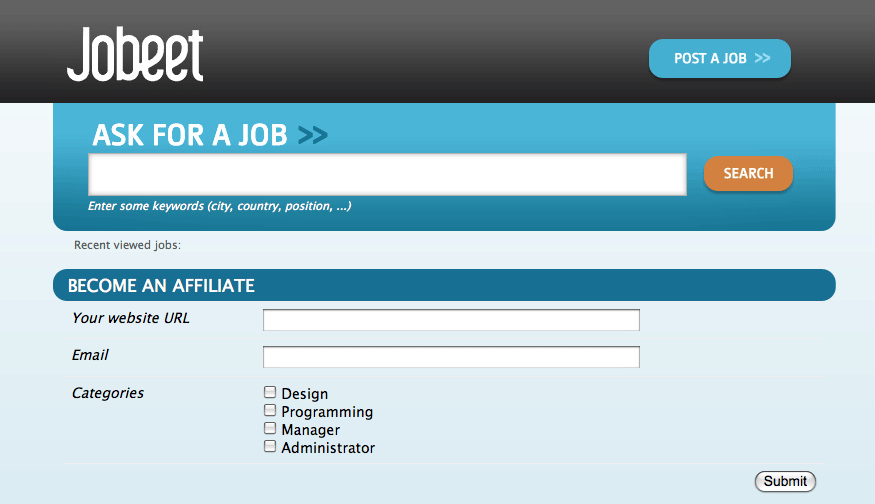
Tests
The last step is to write some ~functional tests|Forms (Testing)~ for the new feature.
Replace the generated tests for the affiliate module by the following code:
// test/functional/frontend/affiliateActionsTest.php include(dirname(__FILE__).'/../../bootstrap/functional.php'); $browser = new JobeetTestFunctional(new sfBrowser()); $browser->loadData(); $browser-> info('1 - An affiliate can create an account')-> get('/affiliate/new')-> click('Submit', array('jobeet_affiliate' => array( 'url' => 'http://www.example.com/', 'email' => '[email protected]',
'jobeet_category_affiliate_list' => array($browser->getProgrammingCategory()->getId()), 'jobeet_categories_list' => array(Doctrine_Core::getTable('JobeetCategory')->findOneBySlug('programming')->getId()), )))-> with('response')->isRedirected()-> followRedirect()-> with('response')->checkElement('#content h1', 'Your affiliate account has been created')->
info('2 - An affiliate must at least select one category')->
get('/affiliate/new')->
click('Submit', array('jobeet_affiliate' => array(
'url' => 'http://www.example.com/',
'email' => '[email protected]',
)))->
with('form')->isError('jobeet_category_affiliate_list') with('form')->isError('jobeet_categories_list') ;
To simulate selecting checkboxes, pass an array of identifiers to check. To simplify the task, a new getProgrammingCategory() method has been created in the JobeetTestFunctional class:
// lib/test/JobeetTestFunctional.class.php class JobeetTestFunctional extends sfTestFunctional { public function getProgrammingCategory() { $criteria = new Criteria(); $criteria->add(JobeetCategoryPeer::SLUG, 'programming'); return JobeetCategoryPeer::doSelectOne($criteria); } // ... }
But as we already have this code in the getMostRecentProgrammingJob() method, it is time to ~refactor|Refactoring~ the code and create a getForSlug() method in JobeetCategoryPeer:
// lib/model/JobeetCategoryPeer.php static public function getForSlug($slug) { $criteria = new Criteria(); $criteria->add(self::SLUG, $slug); return self::doSelectOne($criteria); }
Then, replace the two occurrences of this code in JobeetTestFunctional.
The Affiliate Backend
For the ~backend|Backend~, an affiliate module must be created for affiliates to be activated by the administrator:
$ php symfony propel:generate-admin backend JobeetAffiliate --module=affiliate
To access the newly created module, add a link in the main menu with the number of affiliate that need to be activated:
<!-- apps/backend/templates/layout.php --> <li>
Affiliates - Affiliates - countToBeActivated() ?>
// lib/model/JobeetAffiliatePeer.php class JobeetAffiliatePeer extends BaseJobeetAffiliatePeer { static public function countToBeActivated() { $criteria = new Criteria(); $criteria->add(self::IS_ACTIVE, 0);
return self::doCount($criteria);
}
// lib/model/doctrine/JobeetAffiliateTable.class.php class JobeetAffiliateTable extends Doctrine_Table { public function countToBeActivated() { $q = $this->createQuery('a') ->where('a.is_active = ?', 0);
return $q->count();
}
// ...
}
As the only action needed in the backend is to activate or deactivate accounts, change the default generator config section to simplify the interface a bit and add a link to activate accounts directly from the list view:
To make administrators more productive, change the default filters to only show affiliates to be activated:
// apps/backend/modules/affiliate/lib/affiliateGeneratorConfiguration.class.php class affiliateGeneratorConfiguration extends BaseAffiliateGeneratorConfiguration { public function getFilterDefaults() { return array('is_active' => '0'); } }
The only other code to write is for the activate, deactivate actions:
// apps/backend/modules/affiliate/actions/actions.class.php class affiliateActions extends autoAffiliateActions { public function executeListActivate() { $this->getRoute()->getObject()->activate(); $this->redirect('jobeet_affiliate'); } public function executeListDeactivate() { $this->getRoute()->getObject()->deactivate(); $this->redirect('jobeet_affiliate'); } public function executeBatchActivate(sfWebRequest $request) {
$affiliates = JobeetAffiliatePeer::retrieveByPks($request->getParameter('ids')); $q = Doctrine_Query::create() ->from('JobeetAffiliate a') ->whereIn('a.id', $request->getParameter('ids'));
$affiliates = $q->execute();
foreach ($affiliates as $affiliate)
{
$affiliate->activate();
}
$this->redirect('jobeet_affiliate');
}
public function executeBatchDeactivate(sfWebRequest $request)
{
$affiliates = JobeetAffiliatePeer::retrieveByPks($request->getParameter('ids')); $q = Doctrine_Query::create() ->from('JobeetAffiliate a') ->whereIn('a.id', $request->getParameter('ids'));
$affiliates = $q->execute();
foreach ($affiliates as $affiliate)
{
$affiliate->deactivate();
}
$this->redirect('jobeet_affiliate');
}
}
// lib/model/JobeetAffiliate.php // lib/model/doctrine/JobeetAffiliate.class.php class JobeetAffiliate extends BaseJobeetAffiliate { public function activate() { $this->setIsActive(true);
return $this->save();
}
public function deactivate()
{
$this->setIsActive(false);
return $this->save();
}
// ...
}

Final Thoughts
Thanks to the ~REST~ architecture of symfony, it is quite easy to implement web services for your projects. Although, we wrote code for a read-only web service today, you have enough symfony knowledge to implement a read-write web service.
The implementation of the affiliate account creation form in the frontend and its backend counterpart was really easy as you are now familiar with the process of adding new features to your project.
If you remember requirements from day 2:
"The affiliate can also limit the number of jobs to be returned, and refine his query by specifying a category."
The implementation of this feature is so easy that we will let you do it tonight.
Whenever an affiliate account is activated by the administrator, an email should be sent to the affiliate to confirm his subscription and give him his token. Sending emails is the topic we will talk about tomorrow.
ORM
インデックス
Document Index
関連ページリスト
Related Pages
 Day 1: Starting up the Project
Day 1: Starting up the Project Day 2: The Project
Day 2: The Project Day 3: The ~Data Model~
Day 3: The ~Data Model~ Day 4: The Controller and the View
Day 4: The Controller and the View Day 5: The Routing
Day 5: The Routing Day 6: More with the Model
Day 6: More with the Model Day 7: Playing with the Category Page
Day 7: Playing with the Category Page Day 8: The Unit Tests
Day 8: The Unit Tests Day 9: The Functional Tests
Day 9: The Functional Tests Day 10: The Forms
Day 10: The Forms Day 11: Testing your Forms
Day 11: Testing your Forms Day 12: The Admin Generator
Day 12: The Admin Generator Day 13: The User
Day 13: The User Day 14: Feeds
Day 14: Feeds Day 15: Web Services
Day 15: Web Services Day 16: The ~Mailer~
Day 16: The ~Mailer~ Day 17: Search
Day 17: Search Day 18: ~AJAX~
Day 18: ~AJAX~ Day 19: Internationalization and Localization
Day 19: Internationalization and Localization Day 20: The Plugins
Day 20: The Plugins Day 21: The Cache
Day 21: The Cache Day 22: The Deployment
Day 22: The Deployment Day 23: Another Look at symfony
Day 23: Another Look at symfony Appendix B - License
Appendix B - License Acknowledgments
Acknowledgments

日本語ドキュメント
Japanese Documents
 2012/07/04 Dia 17: Busca
2012/07/04 Dia 17: Busca 2012/06/26 Giorno 15: Web Service
2012/06/26 Giorno 15: Web Service 2012/06/26 Giorno 3: Il ~Modello dei dati~
2012/06/26 Giorno 3: Il ~Modello dei dati~ 2012/06/26 Day 15: Web Services
2012/06/26 Day 15: Web Services 2012/06/26 Dia 3: O Modelo de Dados
2012/06/26 Dia 3: O Modelo de Dados