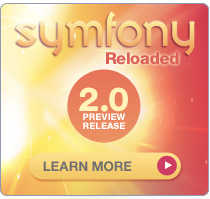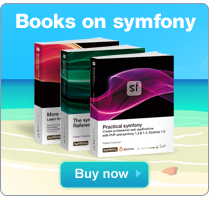The routing.yml Configuration File
The routing.yml configuration file allows the definition of routes.
The main routing.yml configuration file for an application can be found in the apps/APP_NAME/config/ directory.
The routing.yml configuration file contains a list of named route definitions:
---
ROUTE_1:
# definition of route 1
ROUTE_2:
# definition of route 2
# ...
When a request comes in, the routing system tries to match a route to the incoming URL. The first route that matches wins, so the order in which routes are defined in the routing.yml configuration file is important.
When the routing.yml configuration file is read, each route is converted to an object of class class:
---
ROUTE_NAME:
class: CLASS_NAME
# configuration if the route
The class name should extend the sfRoute base class. If not provided, the sfRoute base class is used as a fallback.
The
routing.ymlconfiguration file is cached as a PHP file; the process is automatically managed by the ~sfRoutingConfigHandler~ class.
Route Classes
Route Configuration
The routing.yml configuration file supports several settings to further configure the routes. These settings are used by the sfRoutingConfigHandler class to convert each route to an object.
~class~
Default: sfRoute (or sfRouteCollection if type is collection, see below)
The class setting allows to change the route class to use for the route.
~url~
Default: /
The url setting is the pattern that must match an incoming URL for the route to be used for the current request.
The pattern is made of segments:
- variables (a word prefixed with a colon
:) - constants
- a wildcard (
*) to match a sequence of key/value pairs
Each segment must be separated by one of the pre-defined separator (/ or . by default).
~params~
Default: An empty array
The params setting defines an array of parameters associated with the route. They can be default values for variables contained in the url, or any other variable relevant for this route.
~param~
Default: An empty array
This setting is equivalent to the params settings.
~options~
Default: An empty array
The options setting is an array of options to be passed to the route object to further customize its behavior. The following sections describe the available options for each route class.
~requirements~
Default: An empty array
The requirements settings is an array of requirements that must be satisfied by the url variables. The keys are the url variables and the values are regular expressions that the variable values must match.
The regular expression will be included in a another regular expression, and as such, you don't need to wrap them between separators, nor do you need to bound them with
^or$to match the whole value.
~type~
Default: null
If set to collection, the route will be read as a route collection.
This setting is automatically set to
collectionby the config handler class if theclassname contains the wordCollection. It means that most of the time, you do not need to use this setting.
~sfRoute~
All route classes extends the sfRoute base class, which provides the required settings to configure a route.
~sfRequestRoute~
~sf_method~
Default: get
The sf_method option is to be used in the requirements array. It enforces the HTTP request in the route matching process.
~sfObjectRoute~
All the following options of sfObjectRoute must be used inside the options setting of the routing.yml configuration file.
~model~
The model option is mandatory and is the name of the model class to be associated with the current route.
~type~
The type option is mandatory and is the type of route you want for your model; it can be either object or list. A route of type object represents a single model object, and a route of type list represents a collection of model objects.
~method~
The method option is mandatory. It is the method to call on the model class to retrieve the object(s) associated with this route. This must be a static method. The method is called with the parameters of the parsed route as an argument.
~allow_empty~
Default: true
If the allow_empty option is set to false, the route will throw a 404 exception if no object is returned by the call to the model method.
~convert~
Default: toParams
The convert option is a method to call to convert a model object to an array of parameters suitable for generating a route based on this model object. It must returns an array with at least the required parameters of the route pattern (as defined by the url setting).
~sfPropelRoute~
~method_for_criteria~
Default: doSelect for collections, doSelectOne for single objects
The method_for_criteria option defines the method called on the model Peer class to retrieve the object(s) associated with the current request. The method is called with the parameters of the parsed route as an argument.
~sfDoctrineRoute~
~method_for_query~
Default: none
The method_for_query option defines the method to call on the model to retrieve the object(s) associated with the current request. The current query object is passed as an argument.
If the option is not set, the query is just "executed" with the execute() method.
~sfRouteCollection~
The sfRouteCollection base class represents a collection of routes.
~sfObjectRouteCollection~
~model~
The model option is mandatory and is the name of the model class to be associated with the current route.
~actions~
Default: false
The actions option defines an array of authorized actions for the route. The actions must be a sub-set of all available actions: list, new, create, edit, update, delete, and show.
If the option is set to false, the default, all actions will be available except for the show one if the with_show option is set to false (see below).
~module~
Default: The route name
The module option defines the module name.
~prefix_path~
Default: / followed by the route name
The prefix_path option defines a prefix to prepend to all url patterns. It can be any valid pattern and can contain variables and several segments.
~column~
Default: id
The column option defines the column of the model to use as the unique identifier for the model object.
~with_show~
Default: true
The with_show option is used when the actions option is set to false to determine if the show action must be included in the list of authorized actions for the route.
~segment_names~
Default: array('edit' => 'edit', 'new' => 'new'),
The segment_names defines the words to use in the url patterns for the edit and new actions.
~model_methods~
Default: An empty array
The model_methods options defines the methods to call to retrieve the object(s) from the model (see the method option of sfObjectRoute). This is actually an array defining the list and the object methods:
---
model_methods:
list: getObjects
object: getObject
~requirements~
Default: \d+ for the column
The requirements option defines an array of requirements to apply to the route variables.
~with_wildcard_routes~
Default: false
The with_wildcard_routes option allows for any action to be accessed via two wildcard routes: one for a single object, and another for object collections.
~route_class~
Default: sfObjectRoute
The route_class option can override the default route object used for the collection.
~collection_actions~
Default: An empty array
The collection_actions options defines an array of additional actions available for the collection routes. The keys are the action names and the values are the valid methods for that action:
~object_actions~
Default: An empty array
The object_actions options defines an associative array of additional actions available for the object routes. The keys are the action names and the values are the valid methods for that action:
~sfPropelRouteCollection~
The sfPropelRouteCollection route class extends the sfRouteCollection, and changes the default route class to sfPropelRoute (see the route_class option above).
~sfDoctrineRouteCollection~
The sfDoctrineRouteCollection route class extends the sfRouteCollection, and changes the default route class to sfDoctrineRoute (see the route_class option above).
インデックス
Document Index
関連ページリスト
Related Pages
 Introduction
Introduction The YAML Format
The YAML Format Configuration File Principles
Configuration File Principles The settings.yml Configuration File
The settings.yml Configuration File The factories.yml Configuration File
The factories.yml Configuration File The generator.yml Configuration File
The generator.yml Configuration File The databases.yml Configuration File
The databases.yml Configuration File The security.yml Configuration File
The security.yml Configuration File The cache.yml Configuration File
The cache.yml Configuration File The routing.yml Configuration File
The routing.yml Configuration File The app.yml Configuration File
The app.yml Configuration File The filters.yml Configuration File
The filters.yml Configuration File The view.yml Configuration File
The view.yml Configuration File Other Configuration Files
Other Configuration Files Events
Events Tasks
Tasks Appendix A - License
Appendix A - License

日本語ドキュメント
Japanese Documents
 2011/01/18 Chapter 17 - Extending Symfony
2011/01/18 Chapter 17 - Extending Symfony 2011/01/18 The generator.yml Configuration File
2011/01/18 The generator.yml Configuration File 2011/01/18 Les tâches
2011/01/18 Les tâches 2011/01/18 Emails
2011/01/18 Emails 2010/11/26 blogチュートリアル(8) ビューの作成
2010/11/26 blogチュートリアル(8) ビューの作成