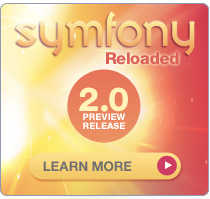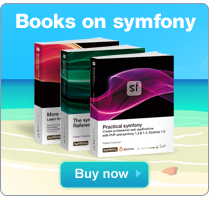The generator.yml Configuration File
The admin generator of symfony allows the creation of a backend interface for your model classes. It works whether you use Propel or Doctrine as your ORM.
Creation
Admin generator modules are created by the propel:generate-admin or doctrine:generate-admin tasks:
$ php symfony propel:generate-admin backend Article
$ php symfony doctrine:generate-admin backend Article
The above command creates an article admin generator module for the Article model class.
The
generator.ymlconfiguration file is cached as a PHP file; the process is automatically managed by the ~sfGeneratorConfigHandler~ class.
Configuration File
The configuration of such a module can be done in the apps/backend/modules/model/article/generator.yml file:
---
generator:
class: sfPropelGenerator
param:
# An array of parameters
The file contains two main entries: class and param. The class is sfPropelGenerator for Propel and sfDoctrineGenerator for Doctrine.
The param entry contains the configuration options for the generated module. The model_class defines the model class bound to this module, and the theme option defines the default theme to use.
But the main configuration is done under the config entry. It is organized into seven sections:
actions: Default configuration for the actions found on the list and on the formsfields: Default configuration for the fieldslist: Configuration for the listfilter: Configuration for the filtersform: Configuration for the new/edit formedit: Specific configuration for the edit pagenew: Specific configuration for the new page
When first generated, all sections are defined as empty, as the admin generator defines sensible defaults for all possible options:
---
generator:
param:
config:
actions:
fields:
list:
filter:
form:
edit:
new:
This document describes all possible options you can use to customize the admin generator through the config entry.
All options are available for both Propel and Doctrine and works the same if not stated otherwise.
Fields
A lot of options take a list of fields as an argument. A field can be a real column name, or a virtual one. In both cases, a getter must be defined in the model class (get suffixed by the camel-cased field name).
Based on the context, the admin generator is smart enough to know how to render fields. To customize the rendering, you can create a partial or a component. By convention, partials are prefixed with an underscore (_), and components by a tilde (~):
---
display: [_title, ~content]
In the above example, the title field will be rendered by the title partial, and the content field by the content component.
The admin generator passes some parameters to partials and components:
-
For the
newandeditpage:form: The form associated with the current model objectattributes: An array of HTML attributes to be applied to the widget
-
For the
listpage:type:listMODEL_NAME: The current object instance, whereMODEL_NAMEis the singular name set in the generator options. If no explicit value is defined, singular name will default to the underscored version of the model class name (i.e. CamelCase becomes camel_case)
In an edit or new page, if you want to keep the two column layout (field label and widget), the partial or component template should follow this template:
<div class="sf_admin_form_row"> <label> <!-- Field label or content to be displayed in the first column --> </label> <!-- Field widget or content to be displayed in the second column --> </div>
Object Placeholders
Some options can take model object placeholders. A placeholder is a string which follows the pattern: %%NAME%%. The NAME string can be anything that can be converted to a valid object getter method (get suffixed by the camel-cased version of the NAME string). For instance, %%title%% will be replaced by the value of $article->getTitle(). Placeholder values are dynamically replaced at runtime according to the object associated with the current context.
When a model has a foreign key to another model, Propel and Doctrine define a getter for the related object. As for any other getter, it can be used as a placeholder if you define a meaningful
__toString()method that converts the object to a string.
Configuration Inheritance
The admin generator configuration is based on a configuration cascade principle. The inheritance rules are the following:
newandeditinherit fromformwhich inherits fromfieldslistinherits fromfieldsfilterinherits fromfields
~Credentials~
Actions in the admin generator (on the list and on the forms) can be hidden, based on the user credentials using the credential option (see below). However, even if the link or button does not appear, the actions must still be properly secured from illicit access. The credential management in the admin generator only takes care of the display.
The credential option can also be used to hide columns on the list page.
Actions Customization
When configuration is not sufficient, you can override the generated methods:
| Method | Description |
|---|---|
executeIndex() |
list view action |
executeFilter() |
Updates the filters |
executeNew() |
new view action |
executeCreate() |
Creates a new record |
executeEdit() |
edit view action |
executeUpdate() |
Updates a record |
executeDelete() |
Deletes a record |
executeBatch() |
Executes a batch action |
executeBatchDelete() |
Executes the _delete batch action |
processForm() |
Processes the record form |
getFilters() |
Returns the current filters |
setFilters() |
Sets the filters |
getPager() |
Returns the list pager |
getPage() |
Gets the pager page |
setPage() |
Sets the pager page |
buildCriteria() |
Builds the Criteria for the list |
addSortCriteria() |
Adds the sort Criteria for the list |
getSort() |
Returns the current sort column |
setSort() |
Sets the current sort column |
Templates Customization
Each generated template can be overridden:
| Template | Description |
|---|---|
_assets.php |
Renders the CSS and JS to use for templates |
_filters.php |
Renders the filters box |
_filters_field.php |
Renders a single filter field |
_flashes.php |
Renders the flash messages |
_form.php |
Displays the form |
_form_actions.php |
Displays the form actions |
_form_field.php |
Displays a single form field |
_form_fieldset.php |
Displays a form fieldset |
_form_footer.php |
Displays the form footer |
_form_header.php |
Displays the form header |
_list.php |
Displays the list |
_list_actions.php |
Displays the list actions |
_list_batch_actions.php |
Displays the list batch actions |
_list_field_boolean.php |
Displays a single boolean field in the list |
_list_footer.php |
Displays the list footer |
_list_header.php |
Displays the list header |
_list_td_actions.php |
Displays the object actions for a row |
_list_td_batch_actions.php |
Displays the checkbox for a row |
_list_td_stacked.php |
Displays the stacked layout for a row |
_list_td_tabular.php |
Displays a single field for the list |
_list_th_stacked.php |
Displays a single column name for the header |
_list_th_tabular.php |
Displays a single column name for the header |
_pagination.php |
Displays the list pagination |
editSuccess.php |
Displays the edit view |
indexSuccess.php |
Displays the list view |
newSuccess.php |
Displays the new view |
Look and Feel Customization
The look of the admin generator can be tweaked very easily as the generated templates define a lot of class and id HTML attributes.
In the edit or new page, each field HTML container has the following classes:
sf_admin_form_row- a class depending on the field type:
sf_admin_text,sf_admin_boolean,sf_admin_date,sf_admin_time, orsf_admin_foreignkey. sf_admin_form_field_COLUMNwhereCOLUMNis the column name
In the list page, each field HTML container has the following classes:
- a class depending on the field type:
sf_admin_text,sf_admin_boolean,sf_admin_date,sf_admin_time, orsf_admin_foreignkey. sf_admin_form_field_COLUMNwhereCOLUMNis the column name
Available Configuration Options
fields
The fields section defines the default configuration for each field. This configuration is defined for all pages and can be overridden on a page per page basis (list, filter, form, edit, and new).
~label~
Default: The humanized column name
The label option defines the label to use for the field:
~help~
Default: none
The help option defines the help text to display for the field.
~attributes~
Default: array()
The attributes option defines the HTML attributes to pass to the widget:
~credentials~
Default: none
The credentials option defines credentials the user must have for the field to be displayed. The credentials are only enforced for the object list.
The credential are to be defined with the same rules as in the
security.ymlconfiguration file.
~renderer~
Default: none
The renderer option defines a PHP callback to call to render the field. If defined, it overrides any other flag like the partial or component ones.
The callback is called with the value of the field and the arguments defined by the renderer_arguments option.
~renderer_arguments~
Default: array()
The renderer_arguments option defines the arguments to pass to the renderer PHP callback when rendering the field. It is only used if the renderer option is defined.
~type~
Default: Text for virtual columns
The type option defines the type of the column. By default, symfony uses the type defined in your model definition, but if you create a virtual column, you can override the default Text type by one of the valid types:
ForeignKeyBooleanDateTimeTextEnum(only available for Doctrine)
~date_format~
Default: f
The date_format option defines the format to use when displaying dates. It can be any format recognized by the sfDateFormat class. This option is not used when the field type is Date.
The following tokens can be used for the format:
G: Eray: yearM: mond: mdayh: Hour12H: hoursm: minutess: secondsE: wdayD: ydayF: DayInMonthw: WeekInYearW: WeekInMontha: AMPMk: HourInDayK: HourInAMPMz: TimeZone
actions
The framework defines several built-in actions. They are all prefixed by an underscore (_). Each action can be customized with the options described in this section. The same options can be used when defining an action in the list, edit, or new entries.
~label~
Default: The action key
The label option defines the label to use for the action.
~action~
Default: Defined based on the action name
The action option defines the action name to execute without the execute prefix.
~credentials~
Default: none
The credentials option defines credentials the user must have for the action to be displayed.
The credentials are to be defined with the same rules as in the
security.ymlconfiguration file.
list
~title~
Default: The humanized model class name suffixed with "List"
The title option defines the title of the list page.
~display~
Default: All model columns, in the order of their definition in the schema file
The display option defines an array of ordered columns to display in the list.
An equal sign (=) before a column is a convention to convert the string to a link that goes to the edit page of the current object.
---
config:
list:
display: [=name, slug]
Also see the
hideoption to hide some columns.
~hide~
Default: none
The hide option defines the columns to hide from the list. Instead of specifying the columns to be displayed with the display option, it is sometimes faster to hide some columns:
config: list: hide: [created_at, updated_at]
If both the
displayand thehideoptions are provided, thehideoption is ignored.
~layout~
Default: tabular
Possible values: ~tabular~ or ~stacked~
The layout option defines what layout to use to display the list.
With the tabular layout, each column value is in its own table column.
With the stacked layout, each object is represented by a single string, which is defined by the params option (see below).
The
displayoption is still needed when using thestackedlayout as it defines the columns that will be sortable by the user.
~params~
Default value: none
The params option is used to define the HTML string pattern to use when using a stacked layout. This string can contain model object placeholders:
---
config:
list:
params: |
%%title%% written by %%author%% and published on %%published_at%%.:
An equal sign (=) before a column is a convention to convert the string to a link that goes to the edit page of the current object.
~sort~
Default value: none
The sort option defines the default sort column. It is an array composed of two components: the column name and the sort order: asc or desc:
---
config:
list:
sort: [published_at, desc]
~max_per_page~
Default value: 20
The max_per_page option defines the maximum number of objects to display on one page.
~pager_class~
Default value: sfPropelPager for Propel and sfDoctrinePager for Doctrine
The pager_class option defines the pager class to use when displaying the list.
~batch_actions~
Default value: { _delete: ~ }
The batch_actions option defines the list of actions that can be executed for a selection of objects in the list.
If you don't define an action, the admin generator will look for a method named after the camel-cased name prefixed by executeBatch.
The executed method received the primary keys of the selected objects via the ids request parameter.
The batch actions feature can be disabled by setting the option to an empty array:
{}
~object_actions~
Default value: { _edit: ~, _delete: ~ }
The object_actions option defines the list of actions that can be executed on each object of the list:
If you don't define an action, the admin generator will look for a method named after the camel-cased name prefixed by executeList.
The object actions feature can be disabled by setting the option to an empty array:
{}
~actions~
Default value: { _new: ~ }
The actions option defines actions that take no object, like the creation of a new object.
If you don't define an action, the admin generator will look for a method named after the camel-cased name prefixed by executeList.
The object actions feature can be disabled by setting the option to an empty array:
{}
~peer_method~
Default value: doSelect
The peer_method option defines the method to call to retrieve the objects to display in the list.
This option only exists for Propel. For Doctrine, use the
table_methodoption.
~table_method~
Default value: doSelect
The table_method option defines the method to call to retrieve the objects to display in the list.
This option only exists for Doctrine. For Propel, use the
peer_methodoption.
~peer_count_method~
Default value: doCount
The peer_count_method option defines the method to call to compute the number of objects for the current filter.
This option only exists for Propel. For Doctrine, use the
table_count_methodoption.
~table_count_method~
Default value: doCount
The table_count_method option defines the method to call to compute the number of objects for the current filter.
This option only exists for Doctrine. For Propel, use the
peer_count_methodoption.
filter
The filter section defines the configuration for the filtering form displayed on the list page.
~display~
Default value: All fields defined in the filter form class, in the order of their definition
The display option defines the ordered list of fields to display.
As filter fields are always optional, there is no need to override the filter form class to configure the fields to be displayed.
~class~
Default value: The model class name suffixed by FormFilter
The class option defines the form class to use for the filter form.
To completely remove the filtering feature, set the
classtofalse.
form
The form section only exists as a fallback for the edit and new sections (see the inheritance rules in the introduction).
For form sections (
form,edit, andnew), thelabelandhelpoptions override the ones defined in the form classes.
~display~
Default value: All fields defined in the form class, in the order of their definition
The display option defines the ordered list of fields to display.
This option can also be used to arrange fields into groups:
---
# apps/backend/modules/model/config/generator.yml
config:
form:
display:
Content: [title, body, author]
Admin: [is_published, expires_at]
The above configuration defines two groups (Content and Admin), each containing a subset of the form fields.
All the fields defined in the model form must be present in the
displayoption. If not, it could lead to unexpected validation errors.
~class~
Default value: The model class name suffixed by Form
The class option defines the form class to use for the edit and new pages.
Even though you can define a
classoption in both thenewandeditsections, it is better to use one class and take care of the differences using conditional logic.
edit
The edit section takes the same options as the form section.
~title~
Default: "Edit " suffixed by the humanized model class name
The title option defines the title heading of the edit page. It can contain model object placeholders.
~actions~
Default value: { _delete: ~, _list: ~, _save: ~ }
The actions option defines actions available when submitting the form.
new
The new section takes the same options as the form section.
~title~
Default: "New " suffixed by the humanized model class name
The title option defines the title of the new page. It can contain model object placeholders.
Even if the object is new, it can have default values you want to output as part of the title.
~actions~
Default value: { _delete: ~, _list: ~, _save: ~, _save_and_add: ~ }
The actions option defines actions available when submitting the form.
インデックス
Document Index
関連ページリスト
Related Pages
 Introduction
Introduction The YAML Format
The YAML Format Configuration File Principles
Configuration File Principles The settings.yml Configuration File
The settings.yml Configuration File The factories.yml Configuration File
The factories.yml Configuration File The generator.yml Configuration File
The generator.yml Configuration File The databases.yml Configuration File
The databases.yml Configuration File The security.yml Configuration File
The security.yml Configuration File The cache.yml Configuration File
The cache.yml Configuration File The routing.yml Configuration File
The routing.yml Configuration File The app.yml Configuration File
The app.yml Configuration File The filters.yml Configuration File
The filters.yml Configuration File The view.yml Configuration File
The view.yml Configuration File Other Configuration Files
Other Configuration Files Events
Events Tasks
Tasks Appendix A - License
Appendix A - License

日本語ドキュメント
Japanese Documents
 2011/01/18 Chapter 17 - Extending Symfony
2011/01/18 Chapter 17 - Extending Symfony 2011/01/18 The generator.yml Configuration File
2011/01/18 The generator.yml Configuration File 2011/01/18 Les tâches
2011/01/18 Les tâches 2011/01/18 Emails
2011/01/18 Emails 2010/11/26 blogチュートリアル(8) ビューの作成
2010/11/26 blogチュートリアル(8) ビューの作成