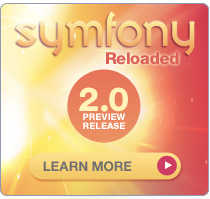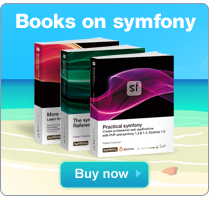Other Configuration Files
This chapter describes other symfony configuration files, that rarely need to be changed.
~autoload.yml~
The autoload.yml configuration determines which directories need to be autoloaded by symfony. Each directory is scanned for PHP classes and interfaces.
As discussed in the introduction, the autoload.yml file benefits from the configuration cascade mechanism, and can include constants.
The
autoload.ymlconfiguration file is cached as a PHP file; the process is automatically managed by the ~sfAutoloadConfigHandler~ class.
The default configuration is fine for most projects:
---
autoload:
# project
project:
name: project
path: %SF_LIB_DIR%
recursive: true
exclude: [model, symfony]
project_model:
name: project model
path: %SF_LIB_DIR%/model
recursive: true
# application
application:
name: application
path: %SF_APP_LIB_DIR%
recursive: true
modules:
name: module
path: %SF_APP_DIR%/modules/*/lib
prefix: 1
recursive: true
Each configuration has a name and must be set under a key with that name. It allows for the default configuration to be overridden.
As you can see, the
lib/vendor/symfony/directory is excluded by default, as symfony uses a different autoloading mechanism for core classes.
Several keys can be used to customize the autoloading behavior:
name: A descriptionpath: The path to autoloadrecursive: Whether to look for PHP classes in sub-directoriesexclude: An array of directory names to exclude from the searchprefix: Set totrueif the classes found in the path should only be autoloaded for a given module (falseby default)files: An array of files to explicitly parse for PHP classesext: The extension of PHP classes (.phpby default)
For instance, if you embed a large library within your project under the lib/ directory, and if it already supports autoloading, you can exclude it from the symfony default autoloading system to benefit from a performance boost by modifying the project autoload configuration:
---
autoload:
project:
name: project
path: %SF_LIB_DIR%
recursive: true
exclude: [model, symfony, vendor/large_lib]
~config_handlers.yml~
The config_handlers.yml configuration file describes the configuration handler classes used to parse and interpret all other YAML configuration files. Here is the default configuration used to load the settings.yml configuration file:
---
config/settings.yml:
class: sfDefineEnvironmentConfigHandler
param:
prefix: sf_
Each configuration file is defined by a class (class entry) and can be further customized by defining some parameters under the param section.
When adding your own configuration handlers, you must specify both the class name and the full path to your handler source file under the
classand thefileentries respectively. This is required as the configuration is initialized before the autoloading mechanism in sfApplicationConfiguration.
The default config_handlers.yml file defines the parser classes as follows:
| Configuration File | Config Handler Class |
|---|---|
autoload.yml |
sfAutoloadConfigHandler |
databases.yml |
sfDatabaseConfigHandler |
settings.yml |
sfDefineEnvironmentConfigHandler |
app.yml |
sfDefineEnvironmentConfigHandler |
factories.yml |
sfFactoryConfigHandler |
core_compile.yml |
sfCompileConfigHandler |
filters.yml |
sfFilterConfigHandler |
routing.yml |
sfRoutingConfigHandler |
generator.yml |
sfGeneratorConfigHandler |
view.yml |
sfViewConfigHandler |
security.yml |
sfSecurityConfigHandler |
cache.yml |
sfCacheConfigHandler |
module.yml |
sfDefineEnvironmentConfigHandler |
~core_compile.yml~
The core_compile.yml configuration file describes the PHP files that are merged into one big file in the prod environment, to speed up the time it takes for symfony to load. By default, the main symfony core classes are defined in this configuration file. If your application relies on some classes that need to be loaded for each request, you can create a core_compile.yml configuration file in your project or application and add them to it. Here is an extract of the default configuration:
---
- %SF_SYMFONY_LIB_DIR%/autoload/sfAutoload.class.php:
- %SF_SYMFONY_LIB_DIR%/action/sfComponent.class.php:
- %SF_SYMFONY_LIB_DIR%/action/sfAction.class.php:
- %SF_SYMFONY_LIB_DIR%/action/sfActions.class.php:
As discussed in the introduction, the core_compile.yml file benefits from the configuration cascade mechanism, and can include constants.
The
core_compile.ymlconfiguration file is cached as a PHP file; the process is automatically managed by the ~sfCompileConfigHandler~ class.
~module.yml~
The module.yml configuration file allows the configuration of a module. This configuration file is rarely used, and can only contain the entries defined below.
The module.yml file needs to be stored in the config/ sub-directory of a module to be loaded by symfony. The following code shows a typical module.yml content with the default values for all settings:
---
all:
enabled: true
view_class: sfPHP
partial_view_class: sf
If the enabled parameter is set to false, all actions of a module are disabled. They are redirected to the ~module_disabled_module~/~module_disabled_action~ action (as defined in settings.yml).
The view_class parameter defines the view class used by all actions of the module (without the View suffix). It must inherit from sfView.
The partial_view_class parameter defines the view class used for partials of this module (without the PartialView suffix). It must inherit from sfPartialView.
インデックス
Document Index
関連ページリスト
Related Pages
 Introduction
Introduction The YAML Format
The YAML Format Configuration File Principles
Configuration File Principles The settings.yml Configuration File
The settings.yml Configuration File The factories.yml Configuration File
The factories.yml Configuration File The generator.yml Configuration File
The generator.yml Configuration File The databases.yml Configuration File
The databases.yml Configuration File The security.yml Configuration File
The security.yml Configuration File The cache.yml Configuration File
The cache.yml Configuration File The routing.yml Configuration File
The routing.yml Configuration File The app.yml Configuration File
The app.yml Configuration File The filters.yml Configuration File
The filters.yml Configuration File The view.yml Configuration File
The view.yml Configuration File Other Configuration Files
Other Configuration Files Events
Events Tasks
Tasks Appendix A - License
Appendix A - License

日本語ドキュメント
Japanese Documents
 2011/01/18 Chapter 17 - Extending Symfony
2011/01/18 Chapter 17 - Extending Symfony 2011/01/18 The generator.yml Configuration File
2011/01/18 The generator.yml Configuration File 2011/01/18 Les tâches
2011/01/18 Les tâches 2011/01/18 Emails
2011/01/18 Emails 2010/11/26 blogチュートリアル(8) ビューの作成
2010/11/26 blogチュートリアル(8) ビューの作成