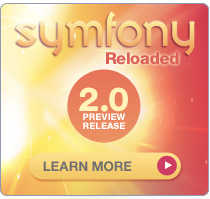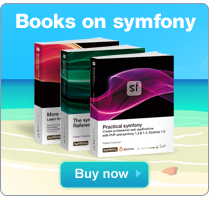Taking Advantage of Doctrine Table Inheritance
by Hugo Hamon
As of symfony 1.3 ~Doctrine~ has officially become the default ORM library while Propel's development has slowed down over the last few months. The ~Propel~ project is still supported and continues to be improved thanks to the efforts of symfony community members.
The Doctrine 1.2 project became the new default symfony ORM library both because it is easier to use than Propel and because it bundles a lot of great features including behaviors, easy DQL queries, migrations and table inheritance.
This chapter describes what table inheritance is and how it is now fully integrated in symfony 1.3. Thanks to a real-world example, this chapter will illustrate how to leverage Doctrine table inheritance to make code more flexible and better organized.
Doctrine Table Inheritance
Though not really known and used by many developers, table inheritance is probably one of the most interesting features of Doctrine. Table inheritance allows the developer to create database tables that inherit from each other in the same way that classes inherit in an object oriented programming language. Table inheritance provides an easy way to share data between two or more tables in a single super table. Look at the diagram below to better understand the table inheritance principle.
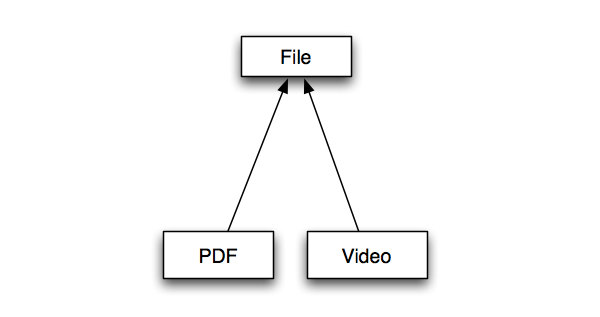
Doctrine provides three different strategies to manage table inheritances depending on the application's needs (performance, atomicity, simplicity...): simple, column aggregation and concrete table inheritance. While all of these strategies are described in the Doctrine book, some further explanation will help to better understand each option and in which circumstances they are useful.
The Simple Table Inheritance Strategy
The simple table inheritance strategy is the simplest of all as it stores all columns, including children tables columns, in the super parent table. If the model schema looks like the following YAML code, Doctrine will generate one single table Person, which includes both the Professor and Student tables' columns.
---
Person:
columns:
first_name:
type: string(50)
notnull: true
last_name:
type: string(50)
notnull: true
Professor:
inheritance:
type: simple
extends: Person
columns:
specialty:
type: string(50)
notnull: true
Student:
inheritance:
type: simple
extends: Person
columns:
graduation:
type: string(20)
notnull: true
promotion:
type: integer(4)
notnull: true
With the simple inheritance strategy, the extra columns specialty, graduation and promotion are automatically registered at the top level in the Person model even if Doctrine generates one model class for both Student and Professor tables.
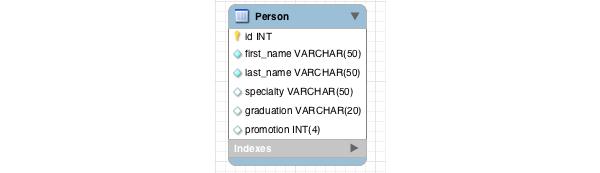
This strategy has an important drawback as the super parent table Person does not provide any column to identify each record's type. In other words, there is no way to retrieve only Professor or Student objects. The following Doctrine statement returns a Doctrine_Collection of all table records (Student and Professor records).
$professors = Doctrine_Core::getTable('Professor')->findAll();
The simple table inheritance strategy is not really useful in real world examples as there is generally the need to select and hydrate objects of a specific type. Consequently, it won't be used further in this chapter.
The Column Aggregation Table Inheritance Strategy
The column aggregation table inheritance strategy is similar to the simple inheritance strategy except that it includes a type column to identify the different record types. Consequently, when a record is persisted to the database, a type value is added to it in order to store the class to which it belongs.
---
Person:
columns:
first_name:
type: string(50)
notnull: true
last_name:
type: string(50)
notnull: true
Professor:
inheritance:
type: column_aggregation
extends: Person
keyField: type
keyValue: 1
columns:
specialty:
type: string(50)
notnull: true
Student:
inheritance:
type: column_aggregation
extends: Person
keyField: type
keyValue: 2
columns:
graduation:
type: string(20)
notnull: true
promotion:
type: integer(4)
notnull: true
In the above YAML schema, the inheritance type has been changed to ~column_aggregation~ and two new attributes have been added. The first attribute, keyField, specifies the column that will be created to store the type information for each record. The keyField is a string column named type, which is the default column name if no keyField is specified. The second attribute defines the type value for each record that belong to the Professor or Student classes.
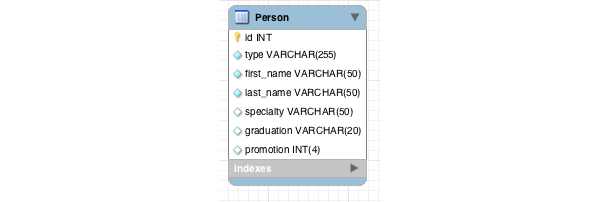
The column aggregation strategy is a good method for table inheritance as it creates one single table (Person) containing all defined fields plus the type field. Consequently, there is no need to make several tables and join them with an SQL query. Below are some examples of how to query tables and which type of results will be returned:
// Returns a Doctrine_Collection of Professor objects $professors = Doctrine_Core::getTable('Professor')->findAll(); // Returns a Doctrine_Collection of Student objects $students = Doctrine_Core::getTable('Student')->findAll(); // Returns a Professor object $professor = Doctrine_Core::getTable('Professor')->findOneBySpeciality('physics'); // Returns a Student object $student = Doctrine_Core::getTable('Student')->find(42); // Returns a Student object $student = Doctrine_Core::getTable('Person')->findOneByIdAndType(array(42, 2));
When performing data retrieval from a subclass (Professor, Student), Doctrine will automatically append the SQL WHERE clause to the query on the type column with the corresponding value.
However, there are some drawbacks to using the column aggregation strategy in certain cases. First, column aggregation prevents each sub-table's fields from being set as required. Depending on how many fields there are, the Person table may contain records with several empty values.
The second drawback relates to the number of sub-tables and fields. If the schema declares a lot of sub-tables, which in turn declare a lot of fields, the final super table will consist of a very large number of columns. Consequently, the table may be more difficult to maintain.
The Concrete Table Inheritance Strategy
The concrete table inheritance strategy is a good compromise between the advantages of the column aggregation strategy, performance and maintainability. Indeed, this strategy creates independent tables for each subclass containing all columns: both the shared columns and the model's independent columns.
---
Person:
columns:
first_name:
type: string(50)
notnull: true
last_name:
type: string(50)
notnull: true
Professor:
inheritance:
type: concrete
extends: Person
columns:
specialty:
type: string(50)
notnull: true
Student:
inheritance:
type: concrete
extends: Person
columns:
graduation:
type: string(20)
notnull: true
promotion:
type: integer(4)
notnull: true
So, for the previous schema, the generated Professor table will contain the following set of fields : id, first_name, last_name and specialty.
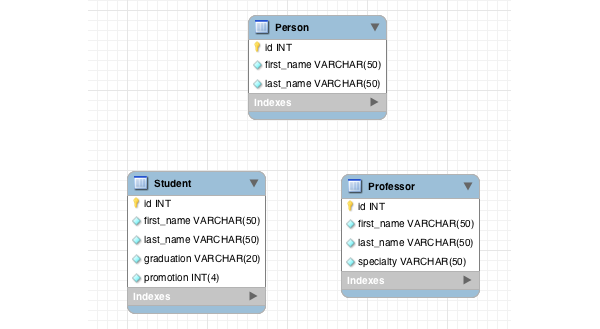
This approach has several advantages against previous strategies. The first one is that all tables are isolated and remain independent of each other. Additionally, there are no more blank fields and the extra type column is not included. The result is that each table is lighter and isolated from the other tables.
The fact that shared fields are duplicated in sub-tables is a gain for performance and scalability as Doctrine does not need to make an automatic SQL join on a super table to retrieve shared data belonging to a sub-tables record.
The only two drawbacks of the concrete table inheritance strategy are the shared fields duplication (though duplication is generally the key for performance) and the fact that the generated super table will always be empty. Indeed, Doctrine has generated a Person table though it won't be filled or referenced by any query. No query will be performed on that table as everything is stored in subtables.
We just took the time to introduce the three Doctrine table inheritance strategies but we've not yet tried them in a real world example with symfony. The following part of this chapter explains how to take advantage of the Doctrine table inheritance in symfony 1.3, particularly within the model and the form framework.
Symfony Integration of Table Inheritance
Before symfony 1.3, Doctrine table inheritance wasn't fully supported by the framework as form and filter classes didn't correctly inherit from the base class. Consequently, developers who needed to use table inheritance were forced to tweak forms and filters and were obliged to override lots of methods to retrieve the inheritance behavior.
Thanks to community feedback, the symfony core team has improved the forms and filters in order to easily and fully support Doctrine table inheritance in symfony 1.3.
The remainder of this chapter will explain how to use Doctrine's table inheritance and how to take advantage of it in several situations including in the models, forms, filters and admin generators. Real case study examples will help us to better understand how inheritance works with symfony so that you can easily use it for your own needs.
Introducing the Real World Case Studies
Throughout this chapter, several real world case studies will be presented to expose the many advantages of the Doctrine table inheritance approach at several levels: in models, forms, filters and the admin generator.
The first example comes from an application developed at Sensio for a well known French company. It shows how Doctrine table inheritance is a good solution to manage a dozen identical referential sets of data in order to share methods and properties and avoid code duplication.
The second example shows how to take advantage of the concrete table inheritance strategy with forms by creating a simple model to manage digital files.
Finally, the third example will demonstrate how to take advantage of the table inheritance with the Admin Generator, and how to make it more flexible.
Table Inheritance at the Model Layer
Similar to the Object Oriented Programming concept, table inheritance encourages data sharing. Consequently, it allows for the sharing of properties and methods when dealing with generated models. Doctrine table inheritance is a good way to share and override actions callable on inherited objects. Let's explain this concept with a real world example.
The Problem
Lots of web applications require "referential" data in order to function. A referential is generally a small set of data represented by a simple table containing at least two fields (e.g. id and label). In some cases, however, the referential contains extra data such as an is_active or is_default flag. This was the case recently at Sensio with a customer application.
The customer wanted to manage a large set of data, which drove the main forms and views of the application. All of these referential tables were built around the same basic model: id, label, position and is_default. The position field helps to rank records thanks to an ajax drag and drop functionality. The is_default field represents a flag that indicates whether or not a record should to be set as "selected" by default when it feeds an HTML select dropdown box.
The Solution
Managing more than two equal tables is one of the best problems to solve with table inheritance. In the above problem, concrete table inheritance was selected to fit the needs and to share each object's methods in a single class. Let's have a look at the following simplified schema, which illustrates the problem.
---
sfReferential:
columns:
id:
type: integer(2)
notnull: true
label:
type: string(45)
notnull: true
position:
type: integer(2)
notnull: true
is_default:
type: boolean
notnull: true
default: false
sfReferentialContractType:
inheritance:
type: concrete
extends: sfReferential
sfReferentialProductType:
inheritance:
type: concrete
extends: sfReferential
Concrete table inheritance works perfectly here as it provides separate and isolated tables, and because the position field must be managed for records that share the same type.
Build the model and see what happens. Doctrine and symfony have generated three SQL tables and six model classes in the lib/model/doctrine directory:
sfReferential: manages thesf_referentialrecords,sfReferentialTable: manages thesf_referentialtable,sfReferentialContractType: manages thesf_referential_contract_typerecords.sfReferentialContractTypeTable: manages thesf_referential_contract_typetable.sfReferentialProductType: manages thesf_referential_product_typerecords.sfReferentialProductTypeTable: manages thesf_referential_product_typetable.
Exploring the generated inheritance shows that both base classes of the sfReferentialContractType and sfReferentialProductType model classes inherit from the sfReferential class. So, all protected and public methods (including properties) placed in the sfReferential class will be shared amongst the two subclasses and can be overridden if necessary.
That's exactly the expected goal. The sfReferential class can now contain methods to manage all referential data, for example:
// lib/model/doctrine/sfReferential.class.php class sfReferential extends BasesfReferential { public function promote() { // move up the record in the list } public function demote() { // move down the record in the list } public function moveToFirstPosition() { // move the record to the first position } public function moveToLastPosition() { // move the record to the last position } public function moveToPosition($position) { // move the record to a given position } public function makeDefault($forceSave = true, $conn = null) { $this->setIsDefault(true); if ($forceSave) { $this->save($conn); } } }
Thanks to the Doctrine concrete table inheritance, all the code is shared in the same place. Code becomes easier to debug, maintain, improve and unit test.
That's the first real advantage when dealing with table inheritance. Additionally, thanks to this approach, model objects can be used to centralize actions code as shown below. The sfBaseReferentialActions is a special actions class inherited by each actions class that manages a referential model.
// lib/actions/sfBaseReferentialActions.class.php class sfBaseReferentialActions extends sfActions { /** * Ajax action that saves the new position as a result of the user * using a drag and drop in the list view. * * This action is linked thanks to an ~sfDoctrineRoute~ that * eases single referential object retrieval. * * @param sfWebRequest $request */ public function executeMoveToPosition(sfWebRequest $request) { $this->forward404Unless($request->isXmlHttpRequest()); $referential = $this->getRoute()->getObject(); $referential->moveToPosition($request->getParameter('position', 1)); return sfView::NONE; } }
What would happen if the schema did not use table inheritance? The code would need to be duplicated in each referential subclass. This approach wouldn't be DRY, (Don't Repeat Yourself) especially for an application with a dozen referential tables.
Table Inheritance at the Forms Layer
Let's continue the guided tour of Doctrine table inheritance's advantages. The previous section demonstrated how this feature can be really useful to share methods and properties between several inherited models. Let's have a look now at how it behaves when dealing with symfony generated forms.
The Study Case's Model
The YAML schema below describes a model to manage digital documents. The aim is to store generic information in the File table and specific data in sub-tables like Video and PDF.
---
File:
columns:
filename:
type: string(50)
notnull: true
mime_type:
type: string(50)
notnull: true
description:
type: clob
notnull: true
size:
type: integer(8)
notnull: true
default: 0
Video:
inheritance:
type: concrete
extends: File
columns:
format:
type: string(30)
notnull: true
duration:
type: integer(8)
notnull: true
default: 0
encoding:
type: string(50)
PDF:
tableName: pdf
inheritance:
type: concrete
extends: File
columns:
pages:
type: integer(8)
notnull: true
default: 0
paper_size:
type: string(30)
orientation:
type: enum
default: portrait
values: [portrait, landscape]
is_encrypted:
type: boolean
default: false
notnull: true
Both the PDF and Video tables share the same File table, which contains global information about digital files. The Video model encapsulates data related to video objects such as format (4/3, 16/9...) or duration, whereas the PDF model contains the number of pages or the document's orientation. Let's build this model and generate the corresponding forms.
$ php symfony doctrine:build --all
The following section describes how to take advantage of the table inheritance in form classes thanks to the new ~setupInheritance()~ method.
Discover the ~setupInheritance()~ method
As expected, Doctrine has generated six form classes in the lib/form/doctrine and lib/form/doctrine/base directories:
BaseFileFormBaseVideoForm-
BasePDFForm -
FileForm VideoFormPDFForm
Let's open the three Base form classes to discover something new in the ~setup()~ method. A new ~setupInheritance()~ method has been added for symfony 1.3. This method is empty by default.
The most important thing to notice is that the form inheritance is preserved as BaseVideoForm and BasePDFForm both extend the FileForm and BaseFileForm classes. Consequently, each inherits from the File class and can share the same base methods.
The following listing overrides the setupInheritance() method and configures the FileForm class so that it can be used in either subform more effectively.
// lib/form/doctrine/FileForm.class.php class FileForm extends BaseFileForm { protected function setupInheritance() { parent::setupInheritance(); $this->useFields(array('filename', 'description')); $this->widgetSchema['filename'] = new sfWidgetFormInputFile(); $this->validatorSchema['filename'] = new sfValidatorFile(array( 'path' => sfConfig::get('sf_upload_dir') )); } }
The setupInheritance() method, which is called by both the VideoForm and PDFForm subclasses, removes all fields except filename and description. The filename field's widget has been turned into a file widget and its corresponding validator has been changed to an ~sfValidatorFile~ validator. This way, the user will be able to upload a file and save it to the server.
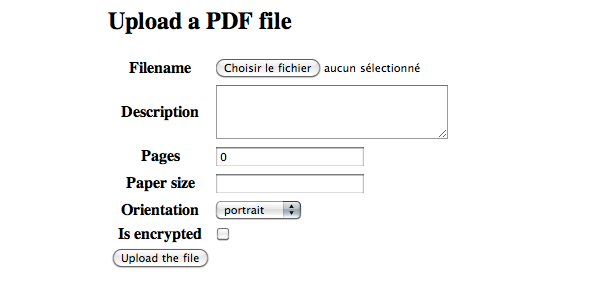
Set the Current File's Mime Type and Size
All the forms are now ready and customized. There is one more thing to configure, however, before being able to use them. As the mime_type and size fields have been removed from the FileForm object, they must be set programmatically. The best place to do this is in a new generateFilenameFilename() method in the File class.
// lib/model/doctrine/File.class.php class File extends BaseFile { /** * Generates a filename for the current file object. * * @param sfValidatedFile $file * @return string */ public function generateFilenameFilename(sfValidatedFile $file) { $this->setMimeType($file->getType()); $this->setSize($file->getSize()); return $file->generateFilename(); } }
This new method aims to generate a custom filename for the file to store on the file system. Although the generateFilenameFilename() method returns a default auto-generated filename, it also sets the mime_type and size properties on the fly thanks to the ~sfValidatedFile~ object passed as its first argument.
As symfony 1.3 entirely supports Doctrine table inheritance, forms are now able to save an object and its inherited values. The native inheritance support allows for powerful and functional forms with very few chunks of customized code.
The above example could be widely and easily improved thanks to class inheritance. For example, both the VideoForm and PDFForm classes could override the filename validator to a more specific custom validator such as sfValidatorVideo or sfValidatorPDF.
Table Inheritance at the Filters Layer
Because filters are also forms, they too inherit the methods and properties of parent form filters. Consequently, the VideoFormFilter and PDFFormFilter objects extend the FileFormFilter class and can be customized by using the ~setupInheritance()~ method.
In the same way, both VideoFormFilter and PDFFormFilter can share the same custom methods in the FileFormFilter class.
Table Inheritance at the Admin Generator Layer
It's now time to discover how to take advantage of Doctrine table inheritance as well as one of the Admin Generator's new features: the actions base class definition. The Admin Generator is one of the most improved features of symfony since the 1.0 version.
In November 2008, symfony introduced the new Admin Generator system bundled with version 1.2. This tool comes with a lot of functionality out of the box such as basic CRUD operations, list filtering and paging, batch deleting and so on... The Admin Generator is a powerful tool, which eases and accelerates backend generation and customization for any developer.
Practical Example Introduction
The aim of the last part of this chapter is to illustrate how to take advantage of the Doctrine table inheritance coupled with the Admin Generator. To achieve this, a simple backend area will be constructed to manage two tables, which both contain data that can be sorted / prioritized.
As symfony's mantra is to not reinvent the wheel every time, the Doctrine model will use the csDoctrineActAsSortablePlugin to provide all the needed API to sort objects between each other. The ~csDoctrineActAsSortablePlugin~ plugin is developed and maintained by CentreSource, one of the most active companies in the symfony ecosystem.
The data model is quite simple. There are three model classes, sfItem, sfTodoItem and sfShoppingItem, which help to manage a todo list and a shopping list. Each item in both lists is sortable to allow items to be prioritize within the list.
---
sfItem:
actAs: [Timestampable]
columns:
name:
type: string(50)
notnull: true
sfTodoItem:
actAs: [Sortable]
inheritance:
type: concrete
extends: sfItem
columns:
priority:
type: string(20)
notnull: true
default: minor
assigned_to:
type: string(30)
notnull: true
default: me
sfShoppingItem:
actAs: [Sortable]
inheritance:
type: concrete
extends: sfItem
columns:
quantity:
type: integer(3)
notnull: true
default: 1
The above schema describes the data model split in three model classes. The two children classes (sfTodoItem, sfShoppingItem) both use the Sortable and Timestampable behaviors. The Sortable behavior is provided by the csDoctrineActAsSortablePlugin plugin and adds a integer position column to each table. Both classes extend the sfItem base class. This class contains an id and name column.
Let's add some data fixtures so that we have some test data to play with inside the backend. The data fixtures are, as usual, located in the data/fixtures.yml file of the symfony project.
---
sfTodoItem:
sfTodoItem_1:
name: "Write a new symfony book"
priority: "medium"
assigned_to: "Fabien Potencier"
sfTodoItem_2:
name: "Release Doctrine 2.0"
priority: "minor"
assigned_to: "Jonathan Wage"
sfTodoItem_3:
name: "Release symfony 1.4"
priority: "major"
assigned_to: "Kris Wallsmith"
sfTodoItem_4:
name: "Document Lime 2 Core API"
priority: "medium"
assigned_to: "Bernard Schussek"
sfShoppingItem:
sfShoppingItem_1:
name: "Apple MacBook Pro 15.4 inches"
quantity: 3
sfShoppingItem_2:
name: "External Hard Drive 320 GB"
quantity: 5
sfShoppingItem_3:
name: "USB Keyboards"
quantity: 2
sfShoppingItem_4:
name: "Laser Printer"
quantity: 1
Once the csDoctrineActAsSortablePlugin plugin is installed and the data model is ready, the new plugin needs to be activated in the ~ProjectConfiguration~ class located in config/ProjectConfiguration.class.php:
class ProjectConfiguration extends sfProjectConfiguration { public function setup() { $this->enablePlugins(array( 'sfDoctrinePlugin', 'csDoctrineActAsSortablePlugin' )); } }
Next, the database, model, forms and filters can be generated and the fixtures loaded into the database to feed the newly created tables. This can be accomplished at once thanks to the ~doctrine:build~ task:
$ php symfony doctrine:build --all --no-confirmation
The symfony cache must be cleared to complete the process and the plugin's assets have to be linked inside the web directory:
$ php symfony cache:clear
$ php symfony plugin:publish-assets
The following section explains how to build the backend modules with the Admin Generator tools and how to benefit from the new actions base class feature.
Setup The Backend
This section describes the steps required to setup a new backend application containing two generated modules that manage both the shopping and todo lists. Consequently, the first thing to do is to generate a backend application to house the coming modules:
$ php symfony generate:app backend
Even though the Admin Generator is a great tool, prior to symfony 1.3, the developer was forced to duplicate common code between generated modules. Now, however, the ~doctrine:generate-admin~ task introduces a new ~--actions-base-class~ option that allows the developer to define the module's base actions class.
As the two modules are quiet similar, they will certainly need to share some generic actions code. This code can be located in a super actions class located in the lib/actions directory as shown in the code below:
// lib/actions/sfSortableModuleActions.class.php class sfSortableModuleActions extends sfActions { }
Once the new sfSortableModuleActions class is created and the cache has been cleared, the two modules can be generated in the backend application:
$ php symfony doctrine:generate-admin --module=shopping --actions-base-class=sfSortableModuleActions backend sfShoppingItem
$ php symfony doctrine:generate-admin --module=todo --actions-base-class=sfSortableModuleActions backend sfTodoItem
The Admin Generator generates modules in two separate directories. The first directory is, of course, apps/backend/modules. The majority of the generated module files, however, are located in the cache/backend/dev/modules directory. Files located in this location are regenerated each time the cache is cleared or when the module's configuration changes.
Browsing the cached files is a great way to understand how symfony and the Admin Generator work together under the hood. Consequently, the new
sfSortableModuleActionssubclasses can be found incache/backend/dev/modules/autoShopping/actions/actions.class.phpandcache/backend/dev/modules/autoTodo/actions/actions.class.php. By default, symfony would generate these classes to inherit directly from ~sfActions~.
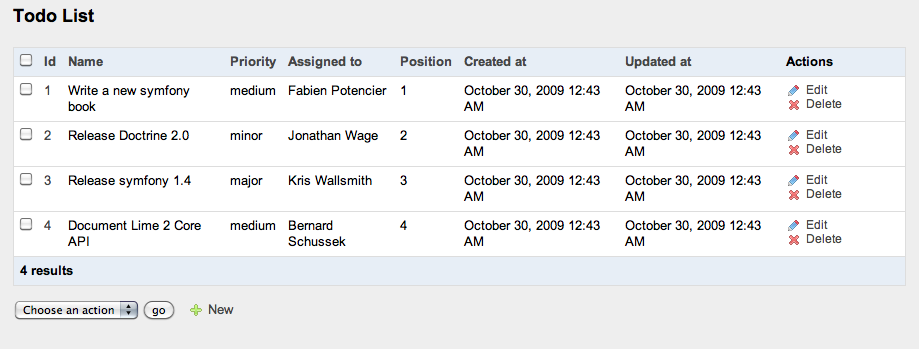
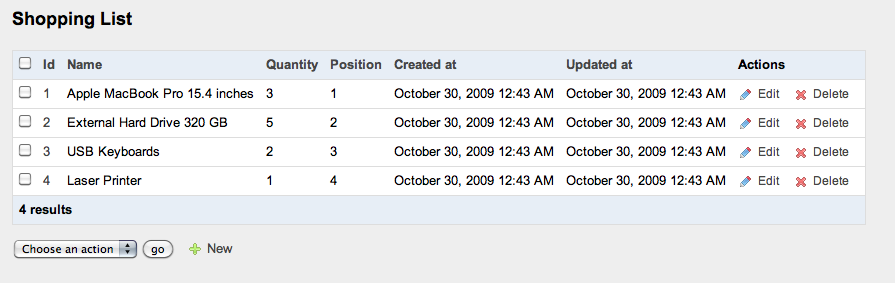
The two backend modules are ready to be used and customized. It's not the goal of this chapter, however, to explore the configuration of auto generated modules. Significant documentation exists on this topic, including in the symfony Reference Book.
Changing an Item's Position
The previous section described how to setup two fully functional backend modules, which both inherit from the same actions class. The next goal is to create a shared action, which allows the developer to sort objects from a list between each other. This is quite easy as the installed plugin provides a full API to handle the resorting of the objects.
The first step is to create two new routes capable of moving a record up or down in the list. As the Admin Generator uses the ~sfDoctrineRouteCollection~ route, new routes can be easily declared and attached to the collection via the config/generator.yml of both modules:
Changes need to be repeated for the todo module:
The two YAML files describe the configuration for both shopping and todo modules. Each of these has been customized to fit the end user's needs. First, the list view is ordered on the position column with an ascending ordering. Next, the number of max items per page has been increased to 100 to avoid pagination.
Finally, the number of displayed columns has been reduced to the position, name, priority, assigned_to and quantity columns. Additionally, each module has two new actions: moveUp and moveDown. The final rendering should look like the following screenshots:
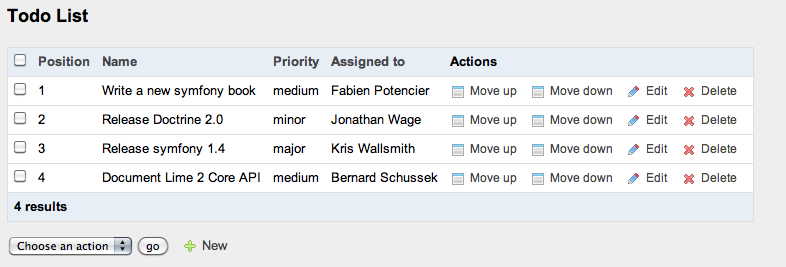
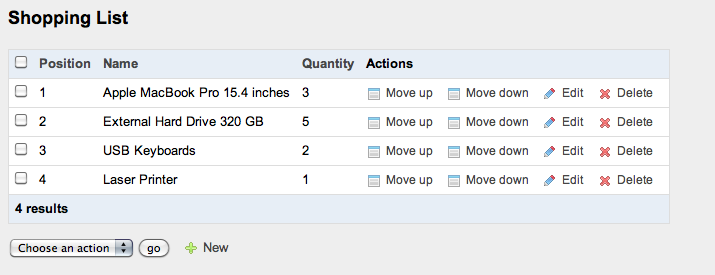
These two new actions have been declared but for now don't do anything. Each must be created in the shared actions class, sfSortableModuleActions as described below. The ~csDoctrineActAsSortablePlugin~ plugin provides two extra useful methods on each model class: promote() and demote(). Each is used to build the moveUp and moveDown actions.
// lib/actions/sfSortableModuleActions.class.php class sfSortableModuleActions extends sfActions { /** * Moves an item up in the list. * * @param sfWebRequest $request */ public function executeMoveUp(sfWebRequest $request) { $this->item = $this->getRoute()->getObject(); $this->item->promote(); $this->redirect($this->getModuleName()); } /** * Moves an item down in the list. * * @param sfWebRequest $request */ public function executeMoveDown(sfWebRequest $request) { $this->item = $this->getRoute()->getObject(); $this->item->demote(); $this->redirect($this->getModuleName()); } }
Thanks to these two shared actions, both the todo list and the shopping list are sortable. Moreover, they are easy to maintain and test with functional tests. Feel free to improve the look and feel of both modules by overriding the object's actions template to remove the first move up link and the last move down link.
Special Gift: Improve the User's Experience
Before finishing, let's polish the two lists to improve the user's experience. Everybody agrees that moving a record up (or down) by clicking a link is not really intuitive for the end user. A better approach is definitively to include JavaScript ajax behaviors. In this case, all HTML table rows will be draggable and droppable thanks to the Table Drag and Drop jQuery plugin. An ajax call will be performed whenever the user moves a row in the HTML table.
First grab and install the jQuery framework under the web/js directory and then repeat the operation for the Table Drag and Drop plugin, whose source code is hosted on a Google Code repository.
To work, the list view of each module must include a little JavaScript snippet and both tables need an id attribute. As all admin generator templates and partials can be overridden, the _list.php file, located in the cache by default, should be copied to both modules.
But wait, copying the _list.php file under the templates/ directory of each module is not really DRY. Just copy the cache/backend/dev/modules/autoShopping/templates/_list.php file to the apps/backend/templates/ directory and rename it _table.php. Replace its current content with the following code:
<div class="sf_admin_list"> <?php if (!$pager->getNbResults()): ?> <p><?php echo __('No result', array(), 'sf_admin') ?></p> <?php else: ?> <table cellspacing="0" id="sf_item_table"> <thead> <tr> <th id="sf_admin_list_batch_actions"><input id="sf_admin_list_batch_checkbox" type="checkbox" onclick="checkAll();" /></th> <?php include_partial( $sf_request->getParameter('module').'/list_th_tabular', array('sort' => $sort) ) ?> <th id="sf_admin_list_th_actions"> <?php echo __('Actions', array(), 'sf_admin') ?> </th> </tr> </thead> <tfoot> <tr> <th colspan="<?php echo $colspan ?>"> <?php if ($pager->haveToPaginate()): ?> <?php include_partial( $sf_request->getParameter('module').'/pagination', array('pager' => $pager) ) ?> <?php endif; ?> <?php echo format_number_choice( '[0] no result|[1] 1 result|(1,+Inf] %1% results', array('%1%' => $pager->getNbResults()), $pager->getNbResults(), 'sf_admin' ) ?> <?php if ($pager->haveToPaginate()): ?> <?php echo __('(page %%page%%/%%nb_pages%%)', array( '%%page%%' => $pager->getPage(), '%%nb_pages%%' => $pager->getLastPage()), 'sf_admin' ) ?> <?php endif; ?> </th> </tr> </tfoot> <tbody> <?php foreach ($pager->getResults() as $i => $item): ?> <?php $odd = fmod(++$i, 2) ? 'odd' : 'even' ?> <tr class="sf_admin_row <?php echo $odd ?>"> <?php include_partial( $sf_request->getParameter('module').'/list_td_batch_actions', array( 'sf_'. $sf_request->getParameter('module') .'_item' => $item, 'helper' => $helper )) ?> <?php include_partial( $sf_request->getParameter('module').'/list_td_tabular', array( 'sf_'. $sf_request->getParameter('module') .'_item' => $item )) ?> <?php include_partial( $sf_request->getParameter('module').'/list_td_actions', array( 'sf_'. $sf_request->getParameter('module') .'_item' => $item, 'helper' => $helper )) ?> </tr> <?php endforeach; ?> </tbody> </table> <?php endif; ?> </div> <script type="text/javascript"> /* <![CDATA[ */ function checkAll() { var boxes = document.getElementsByTagName('input'); for (var index = 0; index < boxes.length; index++) { box = boxes[index]; if ( box.type == 'checkbox' && box.className == 'sf_admin_batch_checkbox' ) box.checked = document.getElementById('sf_admin_list_batch_checkbox').checked } return true; } /* ]]> */ </script>
Finally, create a _list.php file inside each module's templates directory, and place the following code in each:
// apps/backend/modules/shopping/templates/_list.php <?php include_partial('global/table', array( 'pager' => $pager, 'helper' => $helper, 'sort' => $sort, 'colspan' => 5 )) ?>
// apps/backend/modules/shopping/templates/_list.php
<?php include_partial('global/table', array(
'pager' => $pager,
'helper' => $helper,
'sort' => $sort,
'colspan' => 8
)) ?>
To change the position of a row, both modules need to implement a new action that processes the coming ajax request. As seen before, the new shared executeMove() action will be placed in the sfSortableModuleActions actions class:
// lib/actions/sfSortableModuleActions.class.php class sfSortableModuleActions extends sfActions { /** * Performs the Ajax request, moves an item to a new position. * * @param sfWebRequest $request */ public function executeMove(sfWebRequest $request) { $this->forward404Unless($request->isXmlHttpRequest()); $this->forward404Unless($item = Doctrine_Core::getTable($this->configuration->getModel())->find($request->getParameter('id'))); $item->moveToPosition((int) $request->getParameter('rank', 1)); return sfView::NONE; } }
The executeMove() action requires a getModel() method on the configuration object. Implement this new method in both the todoGeneratorConfiguration and shoppingGeneratorConfiguration classes as shown below:
// apps/backend/modules/shopping/lib/shoppingGeneratorConfiguration.class.php class shoppingGeneratorConfiguration extends BaseShoppingGeneratorConfiguration { public function getModel() { return 'sfShoppingItem'; } }
// apps/backend/modules/todo/lib/todoGeneratorConfiguration.class.php
class todoGeneratorConfiguration extends BaseTodoGeneratorConfiguration
{
public function getModel()
{
return 'sfTodoItem';
}
}
There is one last operation to do. For now, the tables rows are not draggable and no ajax call is performed when a moved row is released. To achieve this, both modules need a specific route to access their corresponding move action. Consequently, the apps/backend/config/routing.yml file needs the following two new routes as shown below:
<?php foreach (array('shopping', 'todo') as $module) : ?> <?php echo $module ?>_move: class: sfRequestRoute url: /<?php echo $module ?>/move param: module: "<?php echo $module ?>" action: move requirements: sf_method: [get] <?php endforeach ?>
To avoid code duplication, the two routes are generated inside a foreach statement and are based on the module name to easily retrieve it in the view. Finally, the apps/backend/templates/_table.php must implement the JavaScript snippet in order to initialize the drag and drop behavior and the corresponding ajax request:
<script type="text/javascript" charset="utf-8"> $().ready(function() { $("#sf_item_table").tableDnD({ onDrop: function(table, row) { var rows = table.tBodies[0].rows; // Get the moved item's id var movedId = $(row).find('td input:checkbox').val(); // Calculate the new row's position var pos = 1; for (var i = 0; i<rows.length; i++) { var cells = rows[i].childNodes; // Perform the ajax request for the new position if (movedId == $(cells[1]).find('input:checkbox').val()) { $.ajax({ url:"<?php echo url_for('@'. $sf_request->getParameter('module').'_move') ?>?id="+ movedId +"&rank="+ pos, type:"GET" }); break; } pos++; } }, }); }); </script>
The HTML table is now fully functional. Rows are draggable and droppable, and the new position of a row is automatically saved thanks to an ajax call. With just a few code chunks, the backend's usability has been greatly improved to offer the end user a better experience. The Admin Generator is flexible enough to be extended and customized and works perfectly with Doctrine's table inheritance.
Feel free to improve the two modules by removing the two obsolete moveUp and moveDown actions and adding any other customizations that fit your needs.
Final Thoughts
This chapter described how Doctrine table inheritance is a powerful feature, which helps the developer code faster and improve code organization. This Doctrine functionality is fully integrated at several levels in symfony. Developers are encouraged to take advantage of it to increase efficiency and promote code organization.
インデックス
Document Index
関連ページリスト
Related Pages
 Introduction
Introduction Advanced Routing
Advanced Routing Enhance your Productivity
Enhance your Productivity Emails
Emails Custom Widgets and Validators
Custom Widgets and Validators Advanced Forms
Advanced Forms Extending the Web Debug Toolbar
Extending the Web Debug Toolbar Advanced Doctrine Usage
Advanced Doctrine Usage Taking Advantage of Doctrine Table Inheritance
Taking Advantage of Doctrine Table Inheritance Symfony Internals
Symfony Internals Windows and symfony
Windows and symfony Developing for Facebook
Developing for Facebook Leveraging the Power of the Command Line
Leveraging the Power of the Command Line Playing with symfony's Config Cache
Playing with symfony's Config Cache Working with the symfony Community
Working with the symfony Community Appendix A - JavaScript code for sfWidgetFormGMapAddress
Appendix A - JavaScript code for sfWidgetFormGMapAddress About the Authors
About the Authors Appendix B - Custom Installer Example
Appendix B - Custom Installer Example Appendix C - License
Appendix C - License

日本語ドキュメント
Japanese Documents
 2011/01/18 Chapter 17 - Extending Symfony
2011/01/18 Chapter 17 - Extending Symfony 2011/01/18 The generator.yml Configuration File
2011/01/18 The generator.yml Configuration File 2011/01/18 Les tâches
2011/01/18 Les tâches 2011/01/18 Emails
2011/01/18 Emails 2010/11/26 blogチュートリアル(8) ビューの作成
2010/11/26 blogチュートリアル(8) ビューの作成